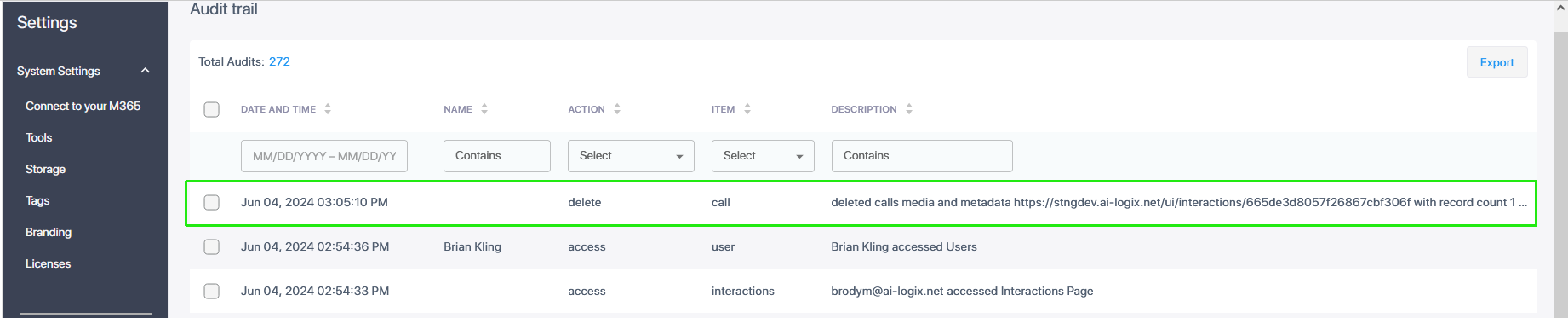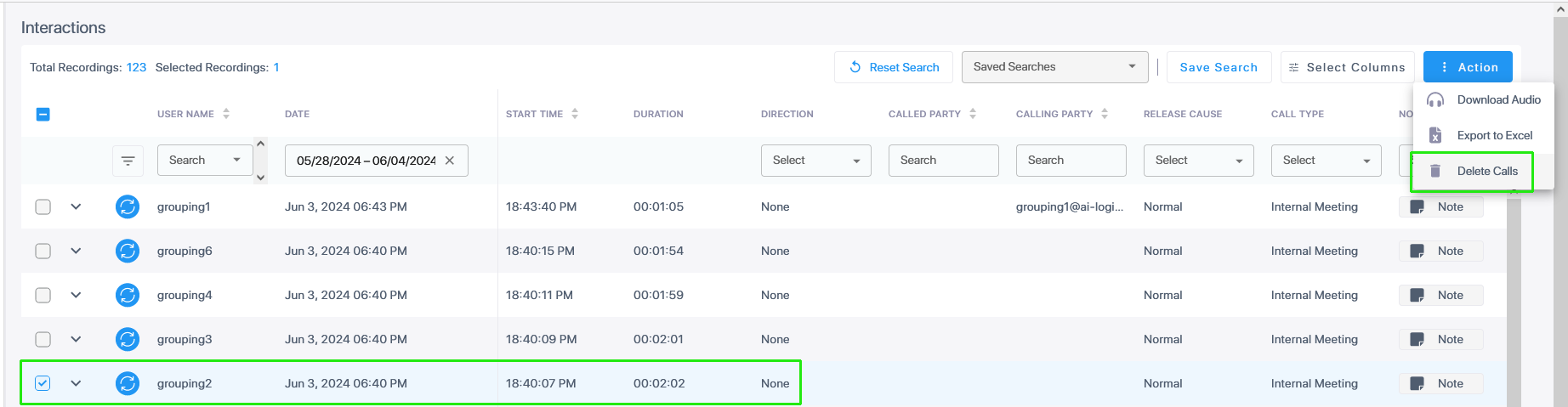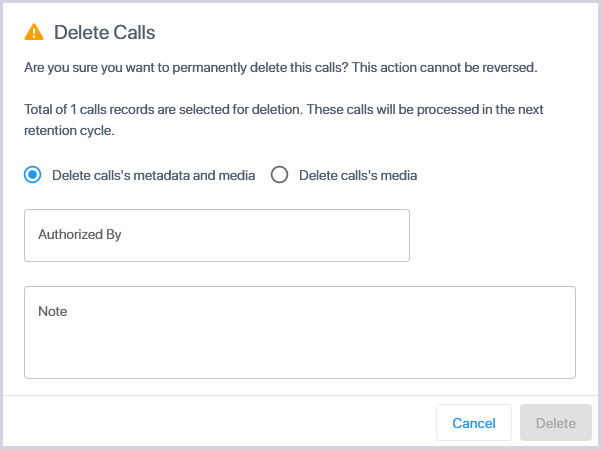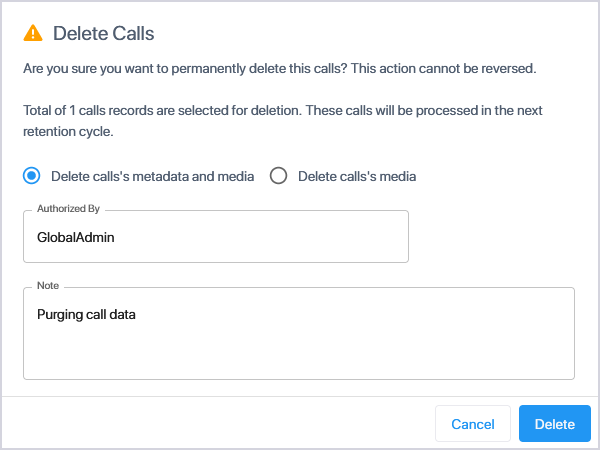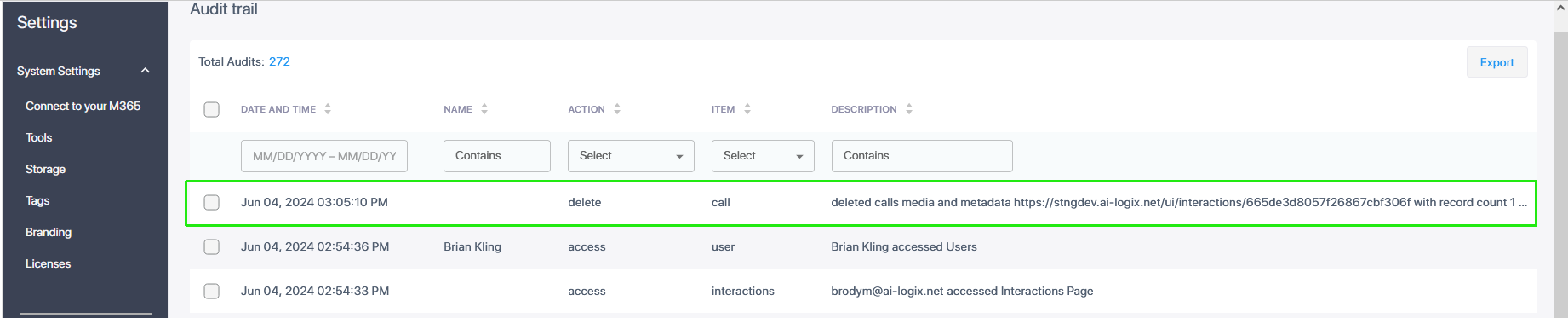Deleting Calls
Live Platform is deployed in several recording scenarios such as compliance, quality monitoring and for malicious call recordings. While regulatory compliance requires that recordings are deleted automatically after a regulated time frame, quality monitoring scenarios requires the ability to manually delete recordings. Consequently, calls and instant messages conversations can be deleted on demand by users with the appropriate permissions in security profiles (see Managing Security Profiles).
|
●
|
If a user in on Legal Hold, their Calls and Instant Messaging cannot be deleted (see Managing Users). |
|
●
|
When calls or Instant Messages are deleted, any associated evaluations are also deleted. |
|
1.
|
Search for calls according to desired search criteria (see Filtering ). |
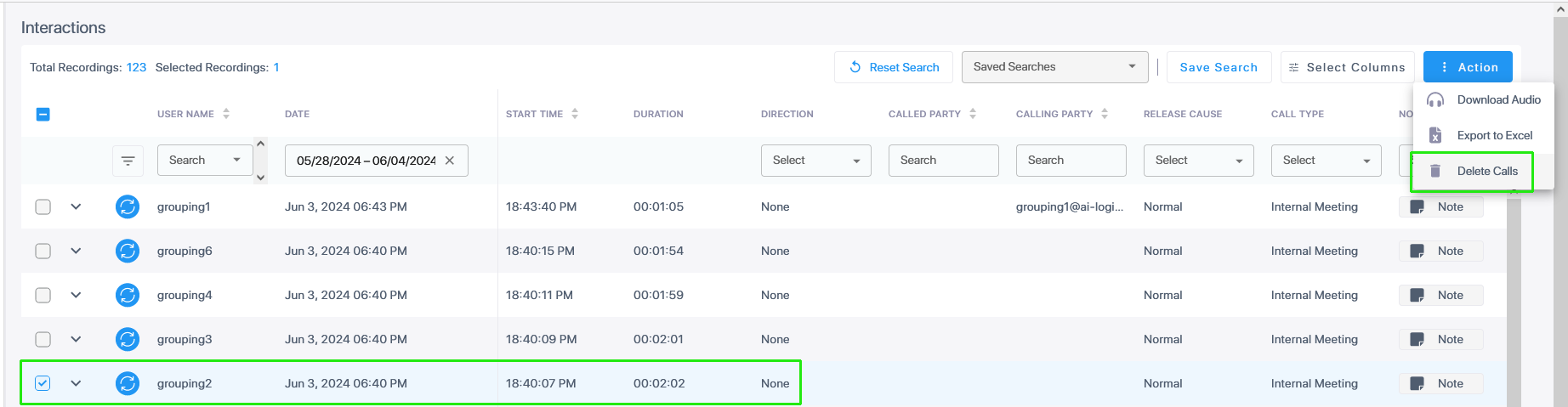
|
2.
|
Select the check box adjacent to each call that you wish to delete. |
Only the filtered and selected recordings are deleted.
|
3.
|
From the Action drop-down list, select Delete Calls. |
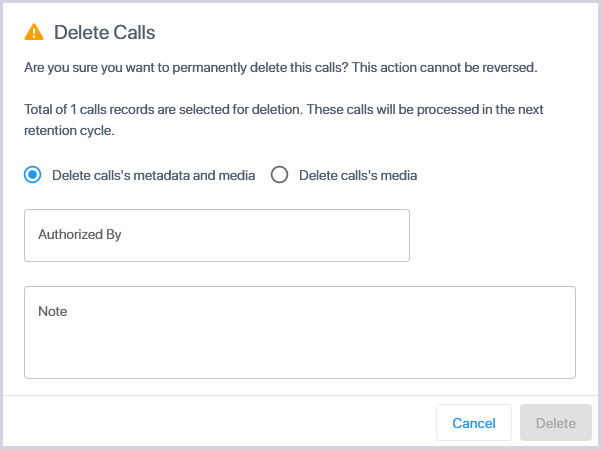
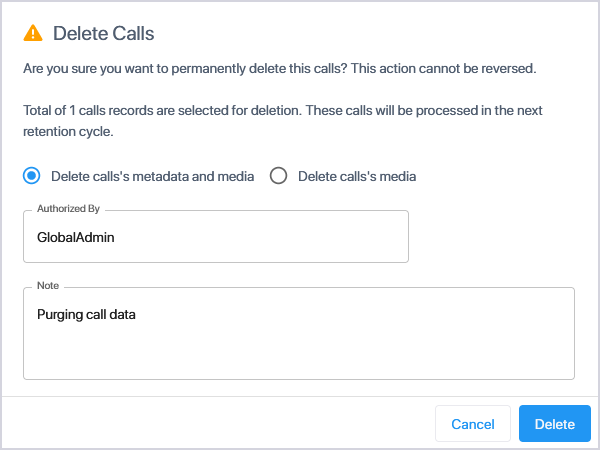
|
4.
|
Select Delete call's metadata and media to delete both call metadata and media or select Delete call's media to delete only media. |
|
5.
|
In the Authorized By text box, enter the name of the operator approving the action. |
|
6.
|
In the Note text box, enter free text describing the reason for the delete, and then click Delete. |
|
7.
|
Open the Audit Trails page to monitor the deletion process (Settings > Monitoring > Audit Trail). |